The subject of Bandicam’s commercial and free editions comes up frequently in my line of work as a filmmaker and screen recording enthusiast who has used the program for more than seven years. Let’s read below about “Free vs. Paid Versions of Bandicam 2024: What Are the Limitations?”.
Since 2017, I have used Bandicam as my main screen recorder. From my vast experience with both the free and premium editions, I felt it would be wise to give my thoughts on the main shortcomings of the free version in 2024.
I will compare Bandicam’s paid and free versions using data from 2024 and explain why the paid version is better with regard to the things that really matter.
I will give you my honest evaluation based on my experience to help you decide if the free edition of Bandicam has all the features you need or if you should pay for the full version.
Table of Contents
Overview of Bandicam for New Users
Bandicam is a popular screen recorder among Windows users, in case you were wondering. The user’s voice, comments, and mouse effects can be added to recordings made using their screen, webcam, or other devices (including live games).
Bandicam simplifies the process of making high-quality videos, such as tutorials, gaming records, and how-to videos.
There are two versions of Bandicam available: Bandicam Free and Bandicam Paid. The free version still allows you to record your entire screen, but it lacks several of the features found in the premium version.
What follows is a comparison and contrast of the main distinctions:
Recording Time Limit
A major drawback of Bandicam Free is the 10-minute recording time limit. The free version has a 10-minute recording limit.
Webinars and 30-minute courses are commonplace for me as a content developer. I upgraded to the premium version many years ago mainly because of this restriction.
The free version isn’t great for recording long games or movies because it only allows 10 minutes. In order to put the recording together, it would have to be split into several parts.
Having said that, there is no time restriction when using Bandicam Paid. If necessary, you can record hours of screen activity into a single video file. Making lengthy instructional videos, recording entire gaming sessions, or recording live streams absolutely requires this.
When deciding between Bandicam’s free and paid versions, the recording time limitation is the most important consideration.
Watermark on Videos
Another noticeable limitation of the free edition is the addition of the Bandicam logo watermark to your films. When you record your screen, a watermark will be added on top.
The VIP edition is free of watermarks. You can rest assured that the program will not insert any logos or branding into your final films.
Including a watermark in a short screencast that won’t be shared online might not be a big deal. Viewers may find the watermark distracting if you’re trying to share films professionally or make money from your work.
Putting a watermark on the instructional videos I make for clients and my company would detract from their professionalism. Recordings that are commercially viable and watermark-free are mys when I pay for the premium version.
It would take more effort in post-production to remove the Bandicam watermark for free.
Resolution and FPS Control
On Bandicam Free, you can capture video at 30 fps at a resolution of up to 1280 x 720. The maximum supported resolution is 720p HD.
You can capture 4K ultra-high resolution video (up to 3840 x 2160) at 60 frames per second with the premium model, though. You have access to extra parameters for frame rate and resolution.
The 720p resolution of the free edition may be more than enough for recording games. Other professional usage, however, demand the 4K capabilities of the premium edition, such as recording screencasts to share online or 4K video courses.
I generate 4K video lectures for my online classes, and the premium version’s 4K recording at 60 FPS offers the picture quality I need.
Advanced Compression Options
When you utilize Bandicam Free, you have the option to record in MJPEG, Xvid, or MPEG-1. You also have the option to use the default compression settings.
Read More:- Achieving High-Quality Video with Bandicam 2024: Tips and Tricks
Upgrade to the premium edition for access to stronger codec and compression choices. You may capture high-quality video while concurrently compressing the files.
Examples of extra compression capabilities are as follows:
- With the H.264/AVC codec, video quality is maintained even when file sizes are reduced.
- A hardware encoder that can compress video more fast, like Intel Quick Sync Video or Nvidia NVENC
- Find the optimal balance between video quality and file size by adjusting the compression and chroma subsampling settings.
I was able to reduce big raw recordings utilizing Bandicam Paid’s advanced features, making them much easier to share with clients or upload online. You can’t get that fine-grained control over compression with the free version.
Device Recording
Bandicam Free allows you to record both your screen and webcam at the same time. However, you won’t be able to record using third-party devices like cellphones, game consoles (such Xbox or PS4), or IPTV boxes.
Upgrade to Bandicam Paid and you’ll unlock a world of possibilities: record from a wide variety of devices, not just your phone or tablet. It is possible to merge several streams into a single video.
The video footage I use in my product reviews for technology comes from a wide range of sources, including tablets, cellphones, and set-top boxes. I am able to present and evaluate things with ease using Bandicam’s multi-source recording capabilities. The free version does not allow this.
Tech Support and Updates
Neither the Bandicam Free email nor the forums offer a plethora of possibilities for technical support. Support is available via email and live chat around the clock with the paid Bandicam edition.
When upgrades or new features are announced, paid subscribers are also the first to know about them. New features can be postponed for free users.
For someone like myself, whose job is dependent on Bandicam, having access to fast tech support and regular updates is really essential. I can rest assured that the premium edition will provide me with priority assistance and access to all future updates.
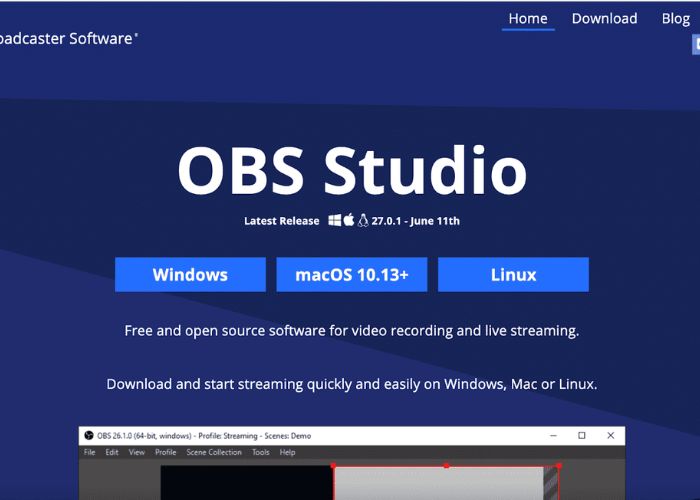
No Annoying Ads
Finally, while installing the free version, you may see adverts. There are no ads or pop-ups in the paid version.
While I do appreciate the subscription edition’s enhanced user experience and absence of intrusive adverts, they are just minor gripes that will not sway my decision.
Summing Up the Key Limitations
There are a lot of important features missing from Bandicam Free compared to the premium version:
- Records can only be made for up to 10 minutes.
- According to quora, Watermark applied to bandicam footage Even for HD, no more than 720p Currently, our inventory does not include any 4K recordings.
- Standard methods of compression
- Noted the absence of any external devices
- Inadequate assistance with technical problems
- Possibility of ads
The free version of Bandicam can be enough for those rare instances when you need to record your screen. Bandicam Paid unlocks a plethora of features, including unlimited recording time, 4K quality, improved compression, support for multiple sources, priority support, and much more. Any business, professional, or corporate use case would benefit greatly from this investment.
Is Bandicam Still the Best Screen Recorder in 2024?
After all the new screen recording tools that come out in 2024, will Bandicam still be the best option?
I consider Bandicam to be one of the best screen recorders due to its reliable recording capabilities, user-friendly interface, and ongoing development.
Read More:- Comparing Camtasia 2024 to Other Screen Recording Software
What happens when it faces competition from newcomers?
- The recordings feature high-quality audio and video.
- This little and powerful recorder provides all the recording capabilities you need without slowing down your computer.
- Outstanding worth for the price — The price is reasonable considering the level of service provided.
- Versions that are regularly updated provide new features and corrections for bugs.
- The camera, the screen, and other external devices can all record video simultaneously.
- Simple, elegant design – even complete newbies will have no trouble navigating
- Continuous recording with minimal possibility of interruptions
- Consistent, high-quality technical help via email and live chat
- Captures upcoming games’ high-definition gameplay effortlessly — Keeps up with the newest game releases
Bandicam has stiff competition from similar applications such as Flashback Express and OBS Studio. Having said that, it is still far and away the best in its class when it comes to performance, support, and ease of use. At least for the time being, I’ll be recording my drivers’ screens with Bandicam.
Should You Upgrade to Bandicam Paid?
Which of the two Bandicam versions—the free and the paid—do you think is better?
In order to kick things off, consider the following questions:
- Can I record movies that are more than 10 minutes long?
- Does making a livelihood from your films constitute your professional objective?
- How critical is it for your workflow to be able to record 4K video?
- Would it be more convenient to use external devices or record video from numerous sources?
- In order to decrease file sizes, do you need to use sophisticated compression technologies?
Getting Bandicam Paid is the way to go if you want access to all of the features. If you answered “Yes” to any of these questions, then you should definitely upgrade.
The free edition may be sufficient if your screencasts are short (less than 10 minutes) and intended for entertainment purposes alone.
Conclusion
I hope you find this in-depth analysis of Bandicam Free versus Bandicam Pro useful in making your decision. Feel free to contact me at any time if you require any further clarification. Whoever needs my assistance, I will gladly provide it, regardless of your degree of Bandicam competence. I hope you like reading “Free vs. Paid Versions of Bandicam 2024: What Are the Limitations?”.
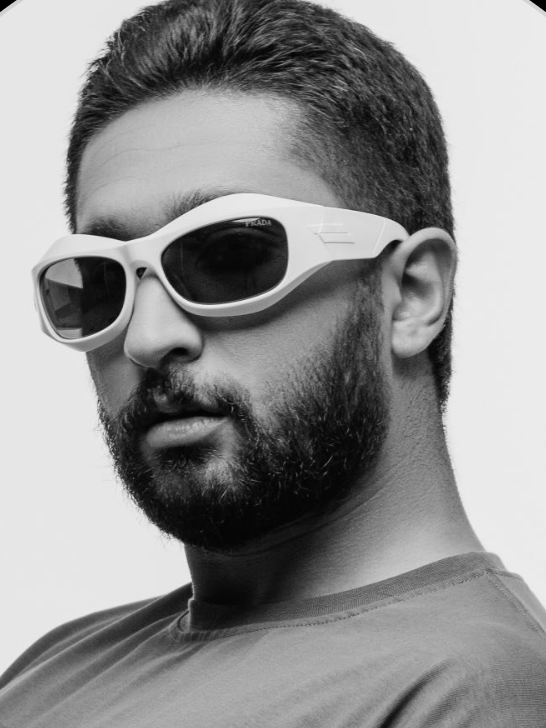
Mirza is a skilled Videographer, Editor, and Photographer with over 5 years of experience in digital media. Holding a degree in Computer Science, Mirza brings a wealth of expertise in screen recording and video production to screenrecorder.in. His deep understanding of visual storytelling and technical proficiency ensures that readers receive reliable, authoritative advice on the latest screen recording tools and techniques. Follow Mirza on Instagram for insights into his creative process and tech updates.
