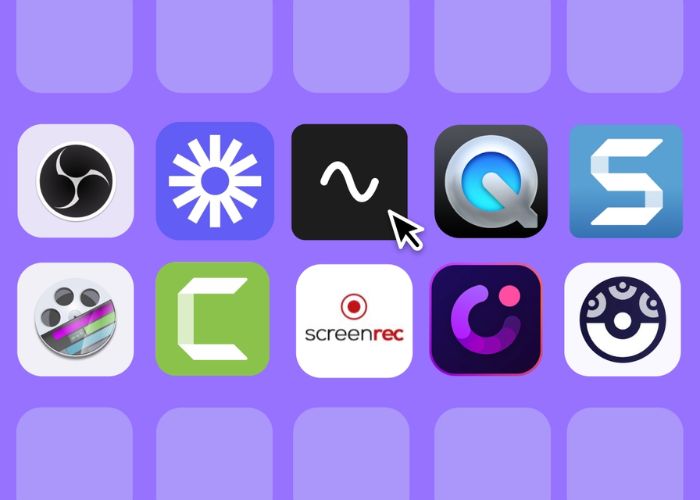I have tried a lot of screen recording programs in my seven years of experience making and marketing videos. Since 2018, I have relied on Screencast-O-Matic because of its user-friendliness, extensive feature set, and exceptional video quality. Let’s read below about “Key Features of Screencast-O-Matic 2024 for Effective Screen Recording”.
Screencast-O-Matic 2024 has introduced several amazing new features that greatly enhance the speed, simplicity, and adaptability of screen recording. Screencast-O-Matic 2024 is a vital tool for creating high-quality screencasts, and I’ll go over its main features in this piece.
Table of Contents
Key Features of Screencast-O-Matic 2024 for Effective Screen Recording
Intuitive Interface
Screencast-O-Matic 2024 has the same user-friendly layout as its predecessors. I was able to begin screen recording and configuration within a few minutes of the program’s launch.
Beginning a recording, editing, exporting, and accessing preferences are all located on the left sidebar. You can spend more time making high-quality videos and less time learning the software thanks to its minimalist UI.
Flexible Recording Options
The option to record in either a 16:9 or 9:16 aspect ratio is one of my favorite new features in Screencast-O-Matic 2024.
Making movies that can be viewed on mobile devices is part of my job as a digital marketer. I no longer need to utilize additional software or engage in heavy editing to reformat videos because of the one-click aspect ratio switcher.
You may also quickly choose to record just a certain area of your screen or the entire screen. When I need to focus on a certain window or app, I use the partial screen recording feature.
I save a ton of time editing with Screencast-O-Matic 2024 because of how flexible the recording settings are.
Powerful Webcam Options
When making instructional films, such as software lessons or product demos, it is essential to record both your webcam and screen. If you own a webcam, you need Screencast-O-Matic 2024.
The webcam overlay can be positioned and resized manually on top of the recorded footage. Use the picture-in-picture mode to stay visible throughout a tutorial or react quickly.
I really like the new green screen removal option for webcams. With the single touch of a button, I may change the background color or image that appears behind me.
Screencast-O-Matic 2024’s webcam modification capabilities allow me to effortlessly produce high-quality videos.
Automatic Audio Filtering
I really like the new automated noise filtering tool since I often film movies in a hectic office. If you record yourself typing, Screencast-O-Matic 2024 can pick up on that and remove it.
Read More:- Handling High-Resolution Video with Filmora Scrn 2024
The audio filtering helps to eliminate distracting background noise. While keeping background noise to a minimum, my speech stays perfectly audible.
I would have to spend a lot of time editing to get rid of background noise if I didn’t have automated audio filtering. Without putting forth any effort on my side, my viewers hear audio that is clear and professional.
Built-In Editing Tools
All the necessary tools for basic video editing are included in Screencast-O-Matic’s built-in editing suite, including:
- Slicing off the beginning and ending times of my recording
- Dividing recordings into separate parts
- The incorporation of clip transitions
- Adding soundtracks and narrations
- Including text overlays, callouts, and captions
I was able to edit and enhance my films with the built-in tools without having to export them to another platform. Screencast-O-Matic 2024 is my go-to, all-in-one video editor for fast editing.
Animated Cursor Effects
To add life to your screencasts, Screencast-O-Matic 2024 has added new animated mouse cursor effects. A variety of cursors, including a pen, an arrow, and a highlighter, are at your disposal.
You can use the animated cursors to highlight certain parts of your screen or to add visual interest to your recordings. Whenever I want to highlight or draw attention to something in my movie, I turn on cursor effects.
Integrated Stock Media Library
It could be expensive and time-consuming to find royalty-free media to use in your movies. Thanks to its integrated library of stock pictures and films, Screencast-O-Matic 2024 eliminates this issue.
According to softwaresuggest, In order to supplement the visuals and B-roll in my marketing and instructional videos, I frequently utilize stock media snippets. Thanks to Screencast-O-Matic’s built-in stock library, I no longer have to waste time searching for what I need.
I can easily make high-quality, expert-looking videos with the stock media options in Screencast-O-Matic.
Simplified Video Exporting
With a few clicks, I can export my finished video from within Screencast-O-Matic. Some of the choices for exporting are:
- MP4 video file
- Animated GIF
- PDF document
- SCORM-compliant course
- YouTube or Vimeo upload
When I export my video to YouTube, I also like that I can choose a personalized thumbnail. Thanks to the simplified exporting process, I can send my final videos anywhere I want, fast.
Detailed Usage Analytics
In order to continuously improve my content as a video marketer, it is essential to have a good grasp of audience engagement and drop-off rates. With Screencast-O-Matic 2024, you can get extremely in-depth statistics on things like:
- The entire video
- Viewage % on average
- Decrease in viewership graph
- Times of maximum engagement
- Potential sources of traffic
- Videos that did best
I can improve my video approach and increase audience retention with the help of the analytics. My Screencast-O-Matic dashboard makes all of the data easily accessible.

Secure Cloud Storage
The cloud stores all my Screencast-O-Matic videos in a safe way, so I can access them from any device. Either a view-only link or the ability to embed the video into a website or blog are options I have for sharing videos.
I know that my videos are safe in the cloud and will always be there if I need them. I have successfully utilized more than 50 GB of storage space.
Reasonable Pricing
Screencast-O-Matic is incredibly affordable considering all of its professional features. For as little as $1.65 a month, you may get 100 videos on their service. The annual fee for the Pro plan is $39, and I’m more than happy to pay that.
When compared to other enterprise screen recording products, Screencast-O-Matic offers tremendous value for the money due to its extensive feature set.
An incredibly inexpensive screen recording tool, Screencast-O-Matic is perfect for solo creators and small teams.
Superior Customer Support
Their customer service is second to none, and they have always helped me out when I’ve had problems with Screencast-O-Matic. In case any inquiries come up, they offer round-the-clock live chat and email help.
Both the team’s responsiveness and their knowledge are exceptional. They never fail to astound me with their lightning-fast problem-solving abilities.
Screencast-O-Matic is definitely worth the investment if you’re looking for a screen recording solution with outstanding customer assistance.
Key Takeaways
After relying on Screencast-O-Matic 2024, I have learned the following:
Read More:- How Screencast-O-Matic 2024 Meets Diverse User Needs
- An easy-to-use interface that requires little training
- Unlimited video formats supported by versatile recording settings
- Customize your webcam with ease for professional-quality footage.
- Clear voiceovers with automatic audio filtering
- Integrated editing tools for quick and easy basic edits
- Interact with viewers through animated cursor effects
- Elevated graphics with the help of an integrated stock media library
- Effortless conversion to various file types
- Comprehensive data for enhancing video marketing
- Safe online file sharing and storage
- Affordable plans to suit any budget
- Unparalleled client service
Screencast-O-Matic 2024 is an excellent choice for anyone seeking a feature-rich screen recorder that is both easy to use and comprehensive. Their already great software for making professional-quality screen recordings has just gotten better with all the added features and capabilities.
Conclusion
Screencast-O-Matic 2024 is a game-changer for anyone looking to improve their video material, be they marketers, educators, entrepreneurs, or hobbyists. In your next screen recording endeavor, try it out! I hope you like reading “Key Features of Screencast-O-Matic 2024 for Effective Screen Recording”.
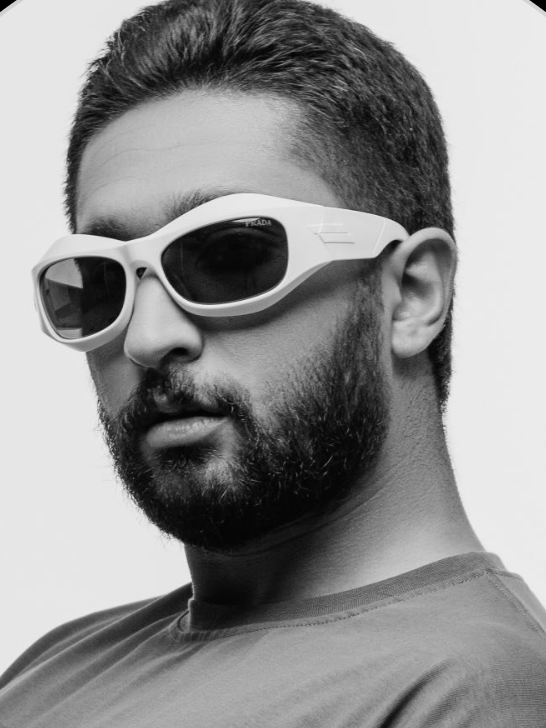
Mirza is a skilled Videographer, Editor, and Photographer with over 5 years of experience in digital media. Holding a degree in Computer Science, Mirza brings a wealth of expertise in screen recording and video production to screenrecorder.in. His deep understanding of visual storytelling and technical proficiency ensures that readers receive reliable, authoritative advice on the latest screen recording tools and techniques. Follow Mirza on Instagram for insights into his creative process and tech updates.