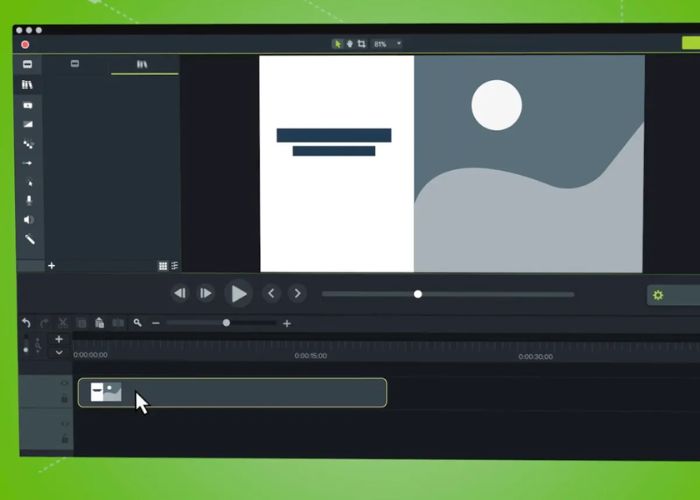Over the course of seven years of research and use, I have had the chance to put every major feature of screen recording software through its paces. When compared to its rivals, Camtasia 2024 offers superior functionality, ease of use, and overall effectiveness. Let’s read below about “Comparing Camtasia 2024 to Other Screen Recording Software”.
In this post, I’ll use my extensive knowledge to assess Camtasia 2024 in relation to other popular screen recording programs. I will outline the key factors to think about if you are looking for screen capture software.
Table of Contents
Comparing Camtasia 2024 to Other Screen Recording Software
Ease of Use
Anyone, even those without experience, may utilize Camtasia 2024’s intuitive user interface to edit movies. The user interface is minimalistic and uncluttered, and a straightforward toolbar contains all the necessary functionality. I was able to start screen recording and editing videos with minimal guidance.
Screencast-O-Matic and similar products have a steeper learning curve. The more advanced options’ buried menus could be confusing to first-time users. The editing tools are really inadequate in comparison to Camtasia.
By a wide margin, Camtasia 2024 is the most user-friendly of its competitors. Its strength and ease of use go hand in hand. I created professionally-looking videos with hardly any effort at all.
Recording Quality
A screen capture tool cannot function without high-quality data. Camtasia 2024 allows you to capture high-quality 4K video at 60 frames per second. Bitrate and aspect ratio are only two of the many customizable options available to you.
While programs like Apowersoft offer sufficient recording quality, they restrict your software customization options. Attempts to record games or programs that are very demanding on system resources have also, in my experience, led to performance issues. The video gets really jagged every now and then.
Camtasia has no problem recording demanding content like 4K video editing or game footage. Choosing it over all else depends on how important high-quality recordings are to you.
Editing Features
The editing features of Camtasia 2024 are its most distinctive feature. There are a ton of tools included into the powerful video editor, like animations, transitions, comments, and effects. To help you create videos that look like they were made by pros, the application includes a wide range of effects and transitions.
Read More:- How to Set Up OBS Studio 2024 for Optimal Screen Recording Quality
But there aren’t nearly as many customization choices with Screencastify and Loom. Another option would be to cut the clip and overlay some simple text. You need a high-quality video editing program like Premiere Pro if you want people to take notice of your films.
Camtasia 2024 is the greatest option if you’re looking for a user-friendly video editor. With its robust video editor, you can rest easy knowing that your projects will remain intact even when you switch apps. With Camtasia, you may finish recording multiple takes at once.
Output Options
Make professional-quality videos with ease using Camtasia 2024. Publish them to YouTube, PowerPoint, social media, and more. One example is the extensive list of supported video formats for export, which includes much more than just MP4, AVI, and MOV. You may directly export to a lot of places, including Google Drive, YouTube, Vimeo, and Screencast.com.
Snagit currently only supports exporting pictures, GIFs, and MP4s. Unfortunately, not every program can open every file type. Make movies using Camtasia and share them or use them for anything else you can think of.
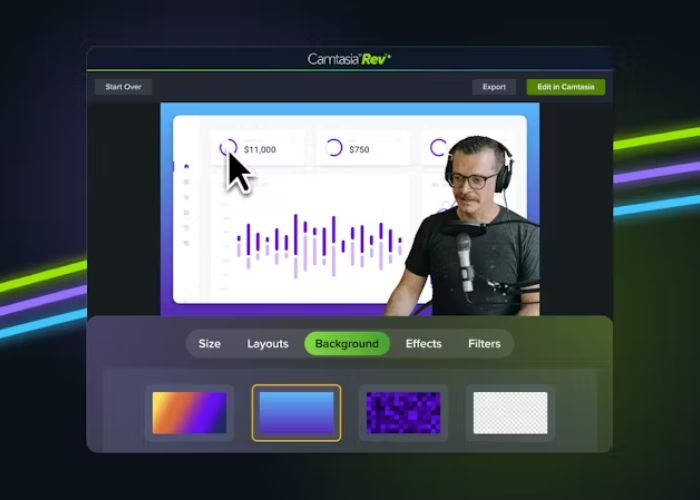
Overall Performance
Every aspect of Camtasia 2024 is better than its rivals. Getting high-quality footage is a breeze. The editor rapidly and efficiently handles all resolutions and frame rates. The actual time required to export will be two or three times longer than what happens.
Read More:- Is OBS Studio 2024 Compatible with Both Windows and Mac?
When working on a large or high-quality project, it’s best to look beyond Captivate or ActivePresenter. Occasionally, the export speed is inadequate. One more problem with the user interfaces is how slow they are. Results from Camtasia are consistently high-quality.
After rigorous testing and benchmarking, Camtasia 2024 emerged as the fastest and most reliable tool among the leading contenders. The remarkable optimization will make your business operations run more smoothly.
Price
According to techsmith, The price tag for Camtasia 2024 is $249 for a single copy. Therefore, its price is exactly where it ought to be. Screencastify ($24/year) and Apowersoft ($45 one-time) are two less costly options, although they offer much fewer capabilities. The $349 option is Captivate, which is one of the more expensive ones.
You won’t find a better deal than Camtasia 2024 when you weigh its price against its features, ease of use, and performance. You receive more than your money’s worth with this user-friendly tool because it packs a ton of helpful features.
Conclusion
Compared to its rivals, Camtasia 2024 stands head and shoulders above after heavy usage. No other product on the market comes close to matching its capabilities when it comes to screen recording, convenience, feature set, and overall output quality.
The rate of advancement of Camtasia continues to amaze me, even after seven years of experience in the field. The 2024 release has much better screen captures than its predecessors.
If you’re looking for a robust yet intuitive screencasting solution, Camtasia 2024 is your best bet. Making professional-quality videos that anybody can watch is a breeze with it. It might be worth it for people who record their screen frequently. I hope you like reading “Comparing Camtasia 2024 to Other Screen Recording Software”.
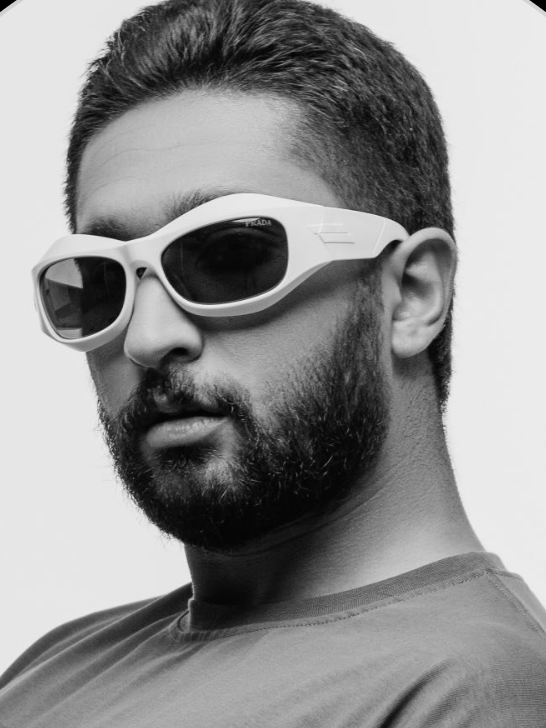
Mirza is a skilled Videographer, Editor, and Photographer with over 5 years of experience in digital media. Holding a degree in Computer Science, Mirza brings a wealth of expertise in screen recording and video production to screenrecorder.in. His deep understanding of visual storytelling and technical proficiency ensures that readers receive reliable, authoritative advice on the latest screen recording tools and techniques. Follow Mirza on Instagram for insights into his creative process and tech updates.