As a writer and online content creator for over 7 years, I’m always on the lookout for tools that can help me work more efficiently. One tool that has become invaluable is Loom – the popular video recording and screen sharing app. Let’s read below about “Comparing Loom’s Free and Premium Plans for Screen Sharing Efficiency”.
I’ve used Loom extensively over the past couple years, first with the free plan and more recently upgrading to a paid Premium plan. In this post, I’ll compare the key differences between Loom’s Free and Premium tiers based on my experience, to help you decide which plan is right for your needs.
Table of Contents
Comparing Loom’s Free and Premium Plans for Screen Sharing Efficiency
An Overview of Loom’s Free Plan
Loom’s free plan gives you access to their core screen and camera recording features. Here’s a quick rundown of what you get:
- Record your screen or webcam footage up to 5 minutes per video
- Unlimited videos per month
- Basic video editor to trim clips or stitch multiple clips together
- Ability to share videos via link or embed code
- View video analytics like number of views and average watch time
For individual users who only need to create short tutorial or explanation videos, Loom’s free plan is a great option. The ability to quickly record your screen and get a shareable link to send to colleagues or clients is extremely useful.
Over the past couple years, I’ve used Loom’s free plan to record quick how-to videos for clients, share video feedback with my team, and even explain concepts in video emails. For these basic use cases, the 5 minute recording limit per video hasn’t been too restrictive.
However, as my video usage increased, I started to run into some limitations that prompted me to upgrade…
Key Benefits of Upgrading to Loom Premium
Here are some of the key features you get with a Loom Premium subscription:
- Record videos up to 25 minutes per video
- Create folders to organize your videos
- Advanced Analytics like video heatmaps
- Ability to remove Loom branding
- Priority support
For me, the main benefits of Premium have been the ability to record longer videos and organize them into folders.
Let’s take a closer look at how these upgrades have improved my workflow:
1. 25 Minute Recording Limit
The 25 minute recording limit in Premium has been invaluable. When I was creating multiple 5 minute videos to explain long or complex topics, it interrupted my flow and made the final result feel choppy.
Read More:- Desktop and Web Recording Features in Apowersoft Screen Recorder 2024
With Premium, I can dive deep into key topics like SEO strategies, product tutorials, and video editing techniques with uninterrupted recordings. It allows me to share my knowledge and experiences in a seamless, cohesive way.
I also use the longer recordings to capture important meetings with colleagues and clients. Being able to record a full 30-minute video conference without having to stop and restart the recording saves me a ton of time.
2. Folders for Organization
As I started creating more videos, organization became key. Loom Premium lets you create folders to keep your videos organized in a logical way.
Read More:- How Screencast-O-Matic 2024 Meets Diverse User Needs
For example, I have separate Loom folders for Client Projects, Video Tutorials, Team Meetings and more. With folders, I can quickly find the exact video I need, when I need it.
This is a lot more efficient than scrolling through all my videos in one long list trying to find the right one. The folder structure coupled with Loom’s search functionality makes it easy to locate videos months after recording them.
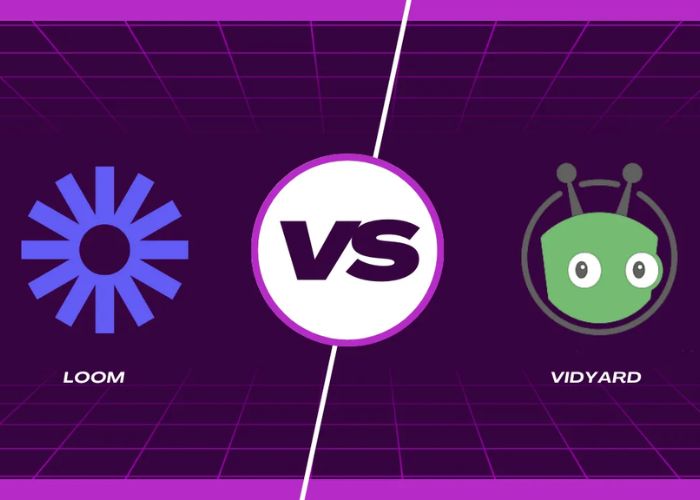
3. Advanced Analytics
The video analytics in Loom Premium give me valuable insights into how my content is being viewed. The heatmaps are especially useful to see exactly what parts of my videos people are watching and engaging with.
I can use these heatmaps to identify the most valuable content, and refine my future videos based on what resonates most with viewers. The additional analytics in Premium help me create more effective videos.
4. Removal of Loom Branding
This is a small but nice bonus of the Premium plan. The little Loom watermark is not included on your videos, so they have a more professional, polished look.
When sharing videos with clients and colleagues, it looks more official without the branding. Though the watermark is pretty unintrusive, it’s nice to have it removed in the Premium plan.
5. Priority Support
Loom’s customer support team has always been responsive. But with Premium, you get access to priority email support which is even faster. Their team is extremely knowledgeable and helpful anytime I have questions or issues.
Is Loom Premium Worth the Cost?
Loom’s Premium plan is currently $10 per month, when billed annually. So is it worth upgrading from the free version?
According to floik, For heavy Loom users like myself, Premium is definitely worth the upgrade cost. The ability to record longer, uninterrupted videos has been a total game changer for my workflow. And having organized folders makes it so much easier to find and manage all my videos.
If you’re only recording a few short videos per month, the free plan may still meet your needs. But for power users, the Premium features add up to a lot more efficiency and time savings in the long run.
Conclusion
Before upgrading, I suggest tracking your Loom usage for 2-3 weeks. Take note of how you’re using it and any frustrations with the free plan limitations. This will give you a good sense if Premium makes sense for the type of videos you create.
For solopreneurs, freelancers, and remote teams, Loom is an invaluable tool for communicating asynchronously via video. And the Premium plan takes the experience to the next level.
Hope this comparison helps explain the key differences between the plans and assists your decision making process! Feel free to reach out if you have any other questions. I hope you like reading “Comparing Loom’s Free and Premium Plans for Screen Sharing Efficiency”.
🔮 More from ScreenRecorder.in
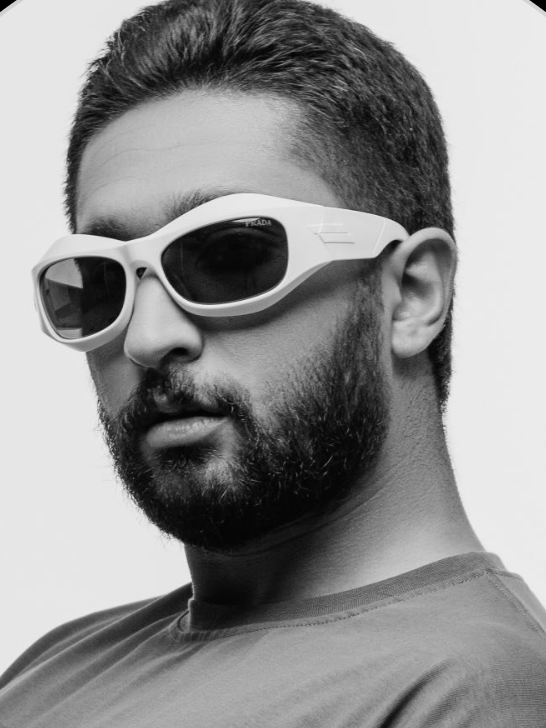
Mirza is a skilled Videographer, Editor, and Photographer with over 5 years of experience in digital media. Holding a degree in Computer Science, Mirza brings a wealth of expertise in screen recording and video production to screenrecorder.in. His deep understanding of visual storytelling and technical proficiency ensures that readers receive reliable, authoritative advice on the latest screen recording tools and techniques. Follow Mirza on Instagram for insights into his creative process and tech updates.
