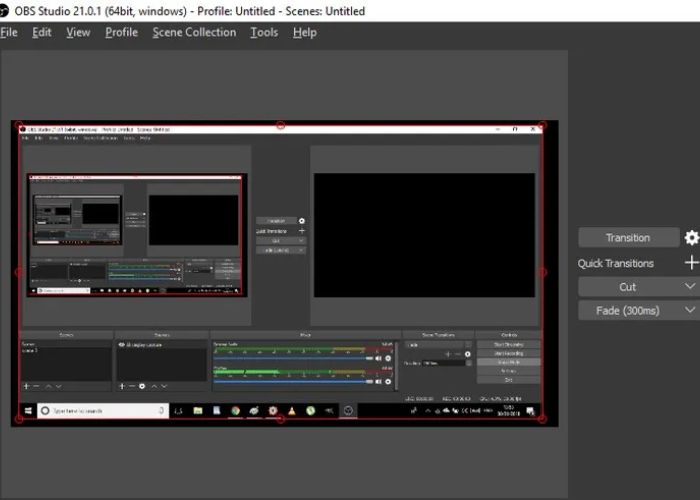Working as a screen recorder for over seven years has given me the opportunity to see the development of recording software up close and personal. With each new version, Apowersoft Screen Recorder continues to lead the industry in incorporating state-of-the-art features. The 2024 version is no different. Let’s read below about “Desktop and Web Recording Features in Apowersoft Screen Recorder 2024”.
In this review, based on my time spent evaluating the most recent version of Apowersoft Screen Recorder, I will go over some of the most important features that make this program a must-have for companies, content makers, and regular people.
Table of Contents
Desktop and Web Recording Features in Apowersoft Screen Recorder 2024
Flexible Desktop Recording
The versatility to record any desktop activity is a big plus of Apowersoft Screen Recorder 2024. Either capture the whole screen or zoom in on a specific area to capture more detail. The recording area can also be resized and moved to suit your needs.
Make an interesting screencast presentation, record software demos, or record video tutorials—this program can handle it all. You can record just what’s needed using the flexible recording options.
The ability to capture both the webcam and PC audio at the same time is quite useful. With this, you can easily add narration or picture-in-picture effects to your videos.
Powerful Web Recording Capabilities
Apowersoft Screen Recorder 2024’s web recording features make it easy than ever to capture your online activities. You can record anything on a website, even if it requires you to scroll down the page, using the web recording option.
A few important benefits are:
- Full web page recording – even the parts you have to scroll to view—is possible with this feature.
- Customizable recording area – Allows you to capture only the content of a webpage that you specify.
- Webcam and audio recording – Captures screen captures and audio of you while you surf the web
- Annotations – A Notation Allows the use of text, arrows, and highlighting to draw attention to certain areas of a website.
Making engaging video tutorials, product demos, and other web-based videos has never been easier than with this application. As a content developer, the ability to adapt has been crucial.
Intuitive Editing Capabilities
Apowersoft goes above and beyond by including built-in editing tools, while the majority of screen recorders just concentrate on the recording procedure. You won’t even need to exit the app to make changes to the films you captured from your desktop or the web.
Read More:- Top Features of Snagit 2024 for Professional Use
Among the many helpful editing tools are:
- Trimming – Eliminate extraneous parts of your recordings with ease using the trimming feature.
- Transitions – Enhance your scenes with expert transitions.
- Text overlays – Add your own personalized text to videos
- Stickers – Use an extensive collection of stickers and emojis to add personality to your films.
- Cursor effects – Draw attention to clicks and actions by emphasizing cursor motions
- Filters Use filters to change how recordings sound and appear.
When making presentations, training films, or other professional materials, the ability to edit recordings is crucial. It eliminates a lot of hassle and wasted time by being built right into the recording program.
Top-Tier Video Quality
The poor quality of the recorded footage has been a big gripe of mine with screen recorders in the past. With Apowersoft Screen Recorder 2024, you can capture your screen in breathtaking 4K quality.
Size, frame rate, bit rate, and other video options are entirely at your control, allowing you to tailor the movie to your liking. You have the option to make adjustments before or during recording, allowing you to adapt quickly to your system’s capabilities.
The final product’s professionalism is greatly enhanced by flawless playback and crystal clear audio. In this respect, Apowersoft excels, letting you make movies with first-rate audio and visuals.

Advanced Recording Modes
In addition to its standard online and desktop recording features, Apowersoft Screen Recorder also has several additional modes that open up even more possibilities:
Read More:- Comparing Camtasia 2024 to Other Screen Recording Software
- Picture-in-Picture – Capture webcam footage superimposed over screen recordings using picture-in-picture functionality.
- Screen Draw – Use Screen Draw to annotate, highlight, and draw directly on your recordings as they play back.
- Auto Recording – Set recordings to begin at certain times and dates with auto-recording.
- Audio Recording – Record audio from a microphone or the system’s internal noises.
- Mouse Clicks – Hold the mouse button down and move the cursor around.
I now rely heavily on the picture-in-picture mode in my job. The ability to incorporate “talking head” footage greatly enhances the engagement of videos. Annotations are a great asset to educational materials as well.
Intuitive Interface
The recording experience can be ruined by a complicated interface. By placing user-friendly controls where they are most needed, Apowersoft simplifies the process.
According to apowersoft, Essential operations like recording, stopping, and settings are easily accessible with a single click thanks to the moveable toolbar. To capture screenshots and begin/end recordings, you can also use the hotkeys.
The interface is simple enough that new users may pick it up fast. Power users, on the other hand, will love the abundance of personalization choices that are at their fingertips with minimal effort.
Apowersoft Screen Recorder is a delight to use thanks to its minimalist design. After you get the hang of the layout, the editing and recording processes are second nature.
Conclusion
Upon careful examination of the most recent version, Apowersoft Screen Recorder 2024 is evident to provide exceptional value. Any user can easily produce high-quality films because to the intuitive interface, numerous recording settings, integrated editing tools, and crystal-clear audio.
Businesses may improve their internal training programs, marketing materials, product demos, and much more with this software. The ability to record gameplay, tutorials, instructional films, and whatever else an individual can think of is a great feature.
Being a long-time user, I am absolutely thrilled by the constant enhancements made in every new version. For all of my screen recording needs, Apowersoft Screen Recorder is now my go-to tool. I hope you like reading “Desktop and Web Recording Features in Apowersoft Screen Recorder 2024”.
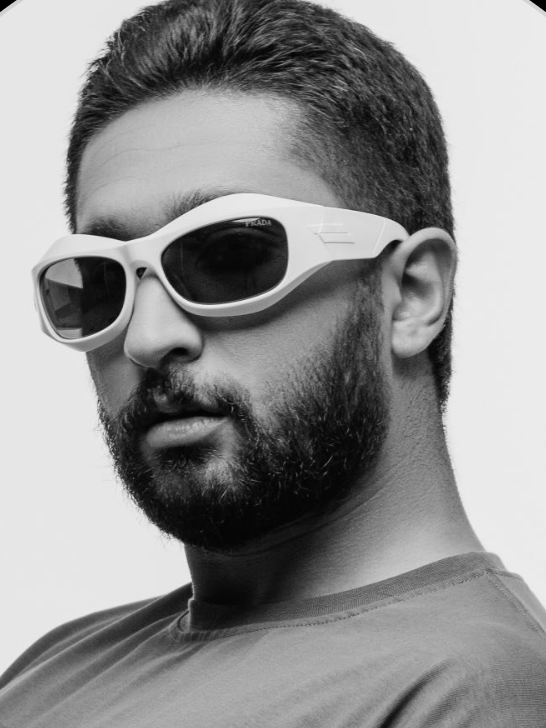
Mirza is a skilled Videographer, Editor, and Photographer with over 5 years of experience in digital media. Holding a degree in Computer Science, Mirza brings a wealth of expertise in screen recording and video production to screenrecorder.in. His deep understanding of visual storytelling and technical proficiency ensures that readers receive reliable, authoritative advice on the latest screen recording tools and techniques. Follow Mirza on Instagram for insights into his creative process and tech updates.