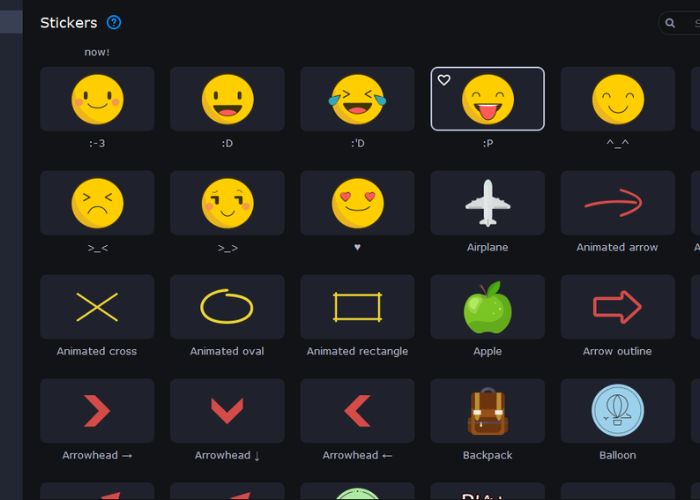For the past seven years, I’ve relied on screen recording software, so I’m constantly excited to see what new features are available. For all of my screen recording needs, including gameplay, software tutorials, and more, I have relied on Movavi Screen Recorder since 2017. In anticipation of Movavi Screen Recorder 2024’s release, I thought it would be helpful to examine in detail the new editing features that will be available to users. Let’s read below about “Editing Capabilities in Movavi Screen Recorder 2024: What to Expect”.
In 2024, built-in editing will still be a big deal, according to my experience with earlier versions and the preview info provided by Movavi. One of the main benefits that sets Movavi different from other solutions is the ability to trim, clip, merge, and enhance recordings without the need for separate video editing software. The goal of the updated version is to make the post-production process even easier by expanding upon these editing options.
Table of Contents
Editing Capabilities in Movavi Screen Recorder 2024: What to Expect
Trimming and Cutting Tools
A screen recorder’s trimming and cutting tools are among its most popular functions. You may effortlessly cut lengthy recordings into shorter, shareable segments with these. Press announcements from Movavi indicate that the next 2024 version will have enhanced trim and cut capabilities with finer control settings.
One example is an upcoming visual timeline editor that, when you move the trim handles, displays previews in the form of thumbnails. This improves precision and makes it simple to zero in on certain regions of a movie. You may now edit more quickly with the use of new keyboard shortcuts for typical trim and cut operations.
I can say with confidence that these enhancements will be a tremendous help when it comes to cutting gaming clips and lesson movies. I have long desired a timeline editor with thumbnails so that I could eliminate the guessing when selecting trim points. In general, users should find the improved trim and cut tools useful for neatly removing the most important parts of recordings.
Merging Multiple Clips
Merging segments from different recordings into one longer video is another common editing task of mine. To illustrate my point, I usually split up the shooting and editing of a lengthy video into multiple sessions. Merging these sections will be a breeze with Movavi’s new “Append segments” feature.
Screen Recorder now has the ability to insert segments from other videos without requiring you to export and re-import clips for combining. By merging the clips onto a single timeline, we can achieve smooth transitions between each portion. This simplifies the process of assembling individual video segments into a longer, more coherent whole.
Use the append segments tool to aggregate the best sections of many recordings. It’s a time-saver for instructional, gameplay montages, and other similar uses. All of your clip exporting, importing, and re-exporting needs are met in a single location.
Enhanced Annotation and Drawing Tools
With annotations, you can draw attention to certain parts of a screenshot or give tutorials a more aesthetically pleasing presentation. Even while Movavi Screen Recorder has great annotation tools now, they’re going to get even better in 2024 when it comes to drawing and writing.
Read More:- How Screencast-O-Matic 2024 Meets Diverse User Needs
There is a broader variety of shapes and lines to choose from, you can now add arrows that snap to forms, you can customize the shadows that appear behind annotations, and the text tools, including fonts, colors, and layouts, have been much improved. Annotation import of pictures and icons is another new capability.
The improvements here are fantastic, and I say that as someone who frequently adds graphics to tutorials and annotates screenshots. A more polished and expert appearance for annotations is achieved with the new arrow snapping and form shadows. The ability to import custom icons will also allow me to match the style of a brand. As a whole, the improved annotation tools will provide me with more leeway to make stunning, attention-grabbing images.
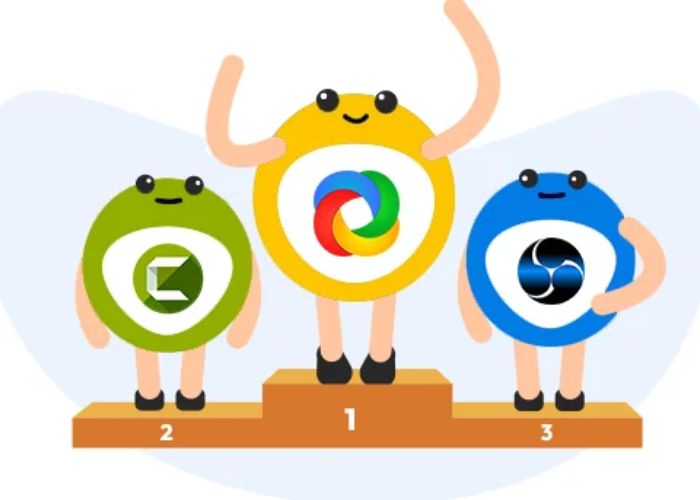
Speed and Performance
In addition to adding new capabilities, I’m pleased to see that Movavi is concentrating on making the 2024 release faster and more efficient. When processing capacity is inadequate, editing becomes a bottleneck.
According to movavi, This is something that Movavi is working to fix by making their codebase more efficient with current CPUs. Titles, transitions, effects, and more will soon have GPU acceleration. All things considered, these improvements should result in significantly quicker rendering times, especially for lengthier videos.
Finding ways to streamline my workflow is always a priority for me as someone who frequently edits hour-long gameplay videos and multi-part courses. Time savings for large projects will be directly translated by the under-the-hood optimizations and GPU acceleration. I really like how Movavi is taking the initiative to fix performance issues.
Simplified Export and Sharing
Exporting and sharing is the last place I anticipate seeing significant changes. With Movavi Screen Recorder, you can quickly and easily export your recordings to popular formats or upload them straight to services like Google Drive and YouTube. The goal for the 2024 edition, though, is to make this process even easier.
Read More:- Handling High-Resolution Video with Filmora Scrn 2024
A new one-click export option makes it easy to apply settings like compression, format, and resolution all at once. With the latest update, you won’t have to manually copy and paste tags, descriptions, and titles when uploading to YouTube or Google Drive. Before you upload a video, it can check it for copyrighted material and provide you a warning.
Despite their seeming insignificance, these updates will greatly enhance the video-sharing experience for users. If there is a way to streamline the process of exporting and uploading videos, that would be great because I am a content creator who does it many times a week. I can save a lot of time while sharing thanks to the integrated title/description transfers and one-click export.
Looking to the Future
The upcoming editing enhancements in Screen Recorder 2024 are really encouraging to me as a long-time user of Movavi. Imprecise cutting, sluggish rendering, and repetitive sharing chores are some of the typical issues that the updates aim to fix. Rather from bloating the product with extra features that users won’t use, Movavi is making significant improvements to its basic functionality.
Under-the-hood performance improvements and the enhanced annotation and drawing tools are what I’m most looking forward to. Thanks to the speed improvements and the addition of additional capabilities, I will be able to make videos that look more professional. It’s obvious that Movavi is taking user suggestions seriously in order to improve the app.
Conclusion
Naturally, I won’t be able to make an informed assessment of the upgrades until I have the opportunity to test the final 2024 product. However, Movavi appears to be making progress based on my considerable background with screen recorders and reviewing them. I can hardly wait for the release to find out how much time these improvements will save in my typical workflow for editing and sharing videos. Without a doubt, Movavi Screen Recorder 2024 is taking all the necessary steps to become their most advanced and intuitive release to yet! I hope you like reading “Editing Capabilities in Movavi Screen Recorder 2024: What to Expect”.
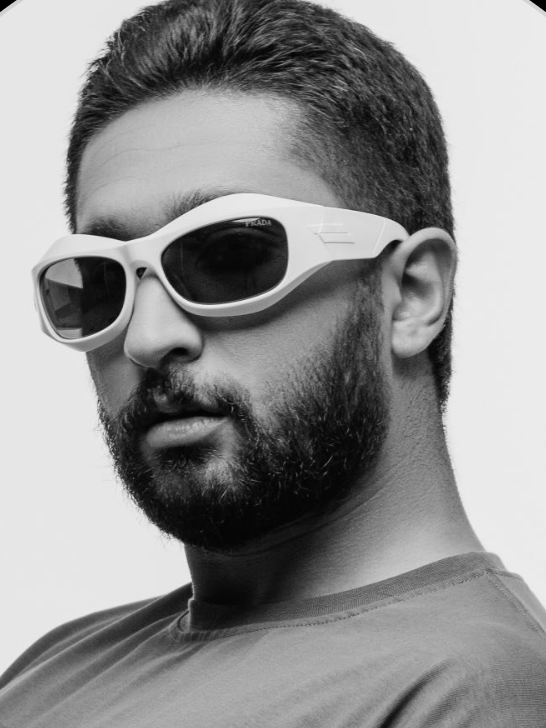
Mirza is a skilled Videographer, Editor, and Photographer with over 5 years of experience in digital media. Holding a degree in Computer Science, Mirza brings a wealth of expertise in screen recording and video production to screenrecorder.in. His deep understanding of visual storytelling and technical proficiency ensures that readers receive reliable, authoritative advice on the latest screen recording tools and techniques. Follow Mirza on Instagram for insights into his creative process and tech updates.