Having worked as a screencasting expert for over seven years, I’ve experimented with a wide variety of video editing and recording programs. Screencast-O-Matic is one gadget that I always have on hand. Let’s read below about “Screencast-O-Matic 2024: Exploring Flexible Pricing Options”.
Anyone may use Screencast-O-Matic to record both their screen and webcam at the same time, edit the recordings easily, and share demos or instructions. From mom-and-pop shops to Fortune 500 enterprises, I’ve made hundreds of how-to films with it.
Over the years, Screencast-O-Matic’s pricing and plans have changed, but the essential functionality has stayed the same. My curiosity in learning about the many pricing alternatives that cater to my unique use cases and budget is a constant pursuit in my role as a power user.
Table of Contents
Screencast-O-Matic 2024: Exploring Flexible Pricing Options
Screencast-O-Matic has kept their free edition feature-rich with the 2024 update, which added more customizable pricing tiers and possibilities. Drawing on my background as a professional screencaster, I will analyze the new price plans in this piece.
The Free Plan
When compared to other free screen capturing programs, Screencast-O-Matic’s free edition has consistently been generous. Make watermark-free videos up to 15 minutes in length. You have more than enough time to film brief demonstration or instructional videos.
Video exports up to 720p are also possible with the free plan. This is perfectly adequate for short social media videos. Video storage space of 10 GB is also yours.
The free package is still a great choice in 2024 for simple screen recording needs. It’s great for beginners, whether they’re students, hobbyists, or someone just starting off with screencasting.
The Personal Plan
More sophisticated export choices, editing capabilities, and storage space are available on the Personal plan. You can get a feature-rich solution for an economical price of $3 per month when paid annually.
You have the freedom to craft videos of up to 40 minutes in length with the Personal plan. Even though you may now export in 1080p Full HD, the 720p HD quality is still available. In general, YouTube and social media platforms give preference to higher-resolution videos.
The cloud storage is enhanced to 100GB. As far as my needs, I have more than enough space to produce one to three videos per week. Those who record more often, meanwhile, might find the Premium plan more suitable.
Among my favorite Personal plan bonuses are the following: closed captioning, rudimentary video editing capabilities (such as trimming and annotations), and the opportunity to brand films with intros, outros, and watermarks.
The Personal plan is ideal for individuals, educators, content creators, and remote professionals because to its balance of features and pricing.
Premium Plans
There are two paid plans available for Screencast-O-Matic: Pro and Teams. These two tiers expand upon the Personal plan by adding capabilities tailored to enterprise and group settings.
Read More:- How Snagit 2024 Improves Screenshot and Video Editing Capabilities
In addition to all the features of the Personal plan, the Pro plan ($5/month paid annually) boosts storage to 200GB and video duration limitation to 60 minutes.
Additionally, ultra-high-resolution video exporting in 4K is an option. In post-production, this might be helpful for focusing on certain elements. However, 1080p is usually more than enough for regular screen recordings.
Features like centralized invoicing, group storage space, and single sign-on are available in the Teams plan, which adds $9 per month per user billed annually. Designed specifically for bigger companies with several employee accounts to handle.
Personally, I haven’t found the premium plans to be essential for my screencasting needs. However, the extra features and storage could be useful for firms who make tutorials on a large scale or that teach remote staff.
Flexibility to Switch Plans Easily
The flexibility to adjust your Screencast-O-Matic plan at any moment to meet your evolving needs is one of my favorite features of their price structure. A lengthy contract is not binding on you.
When I had temporary client tasks that needed 4K output, for instance, I would temporarily upgrade to the Pro plan. In the months when 1080p is all I need, I can save money by downgrading to Personal.
Downgrading to the free tools is an option if you’re only going to be using them temporarily; your current films will remain intact. Changing ideas mid-stream is a breeze with Screencast-O-Matic.

The Cost Advantage Over Competition
You get a lot for your money with Screencast-O-Matic, especially when you compare its price to that of its rivals. Prices for many other popular tools start at $10+ a month or more.
According to marketful, The Personal plan of Screencast-O-Matic offers a plethora of features for just $3 per month, which is a steal. In terms of affordability, it’s unrivaled for individuals and groups.
You get features that are on par with more expensive competitors with even the $5/month Pro package. Screencast-O-Matic is still a good value in 2024 for the amount of storage space, versatility, and video editing options it provides.
Room for Improvement
Screencast-O-Matic has gone a long way, but with some tweaks, the price might be even better. The fact that more expensive plans unlock more features, such animation, is a major drawback.
Read More:- Key Features of OBS Studio 2024 for Live Streaming Explained
An a la carte option would be great for users who simply require a couple of pro features. You could upgrade just the features you need instead of the entire plan.
The possibility of providing storage tiers with finer granularity is also there. The leap from 10 GB to 100 GB is enormous. Some consumers would be interested in plans with 50GB or 75GB.
Last but not least, larger companies that use enterprise-level software may be interested in an enterprise edition that offers white labeling, priority support, and advanced analytics.
Still, you get a lot of bang for your buck with Screencast-O-Matic’s price. And with the new flexible plans, you can adjust the expenses to fit your budget.
Screencast-O-Matic Remains My Top Pick
For the past seven years and counting, Screencast-O-Matic has been my go-to software for screencasting and video editing. There isn’t a better deal out there when you consider the reasonable price, robust feature set, and user-friendly design.
The plans will be significantly more adaptable for both individual and commercial usage after the 2024 upgrades. Most instructional films can be covered by the free or Personal plan for individual users. Organizations can take advantage of the Pro and Teams plans’ scalability to handle bigger volumes of users.
Conclusion
I strongly suggest Screencast-O-Matic in 2024 if you are seeking a feature-rich, user-friendly, and inexpensive screencasting solution. You may try it out with little risk thanks to the free version. There is a price structure in place that can adapt to your changing needs.
Screencast-O-Matic is still my go-to for screencasting because of its versatile pricing, many exporting options, and sophisticated editing capabilities. Its position as the leading screencasting platform will be further strengthened by the improvements in 2024. I hope you like reading “Screencast-O-Matic 2024: Exploring Flexible Pricing Options”.
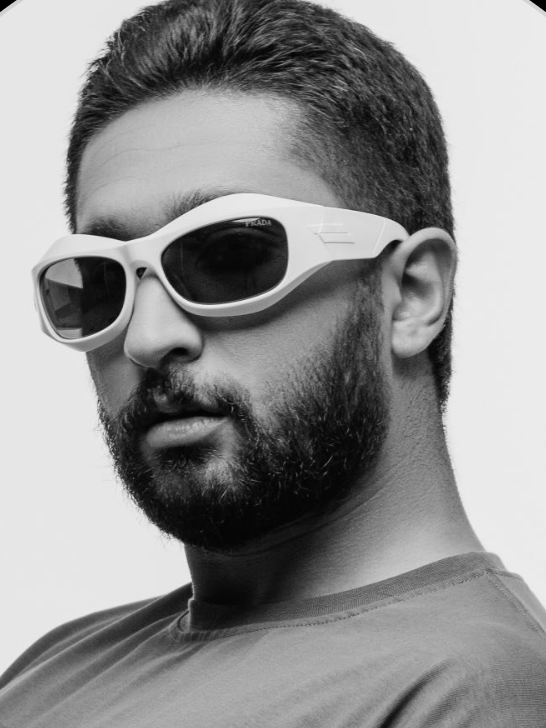
Mirza is a skilled Videographer, Editor, and Photographer with over 5 years of experience in digital media. Holding a degree in Computer Science, Mirza brings a wealth of expertise in screen recording and video production to screenrecorder.in. His deep understanding of visual storytelling and technical proficiency ensures that readers receive reliable, authoritative advice on the latest screen recording tools and techniques. Follow Mirza on Instagram for insights into his creative process and tech updates.
